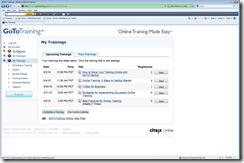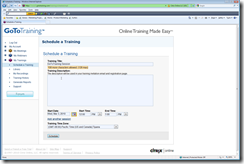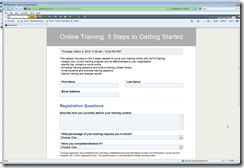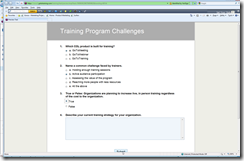I woke up bleary-eyed this morning to sit in on a webinar explaining the new GO TO TRAINING – Online Training Made Easy.
Why would people be interested in an online learning tool? In a snap poll the reasons included having to do more with less (72%), being able to access more people with training (72%) and being able to deliver training more quickly (58%). So savings (time and money) and reach are the biggest motivators. For me, being able to deliver training in smaller chunks at times that more people are able to be available is also a key reason. For example, this tool enables you to deliver a 5 hour session on a weekend, a 2 hour session in the evening or a 1 hour session at lunchtime. You save on room, catering and facility costs, travel time, travel expenses, and you can deliver with just one person.
Firstly, it was a good product presentation and it did make me interested to learn more. Here are some key points for you. …
The product comes from the stable of GO TO MEETING and GO TO WEBINAR by Citrix. A lot of people already use GTW to deliver some learning. At AITD I know we use this tool for teaching how to run webinars and learn about Social Media. In fact, the people who may be most interested in this product are those who are already delivering training online. Here’s how the three products differ click any image for a larger view)
Schedule Sessions
Once you login to your account you are taken to a Control Panel. Your menu options reside on the left hand side and you can navigate to any of these items Schedule a Session, Manage the library of materials, Manage Recordings of previous sessions, View History or Manage Reports. First page view after login gives you access to your future and past training sessions. By clicking on a session you can go straight to it to modify anything or you can start to set up a new session by clicking the tab at the bottom.
Setting up a new session is quite easy. Administration-wise, what can takes weeks to organise can be done in minutes through the system and much of the communication is automated eg email invites, reminders etc. For me, that was great to see. As a boutique training provider, time saved is highly valuable and I can invest that time into developing content and working closer with clients.
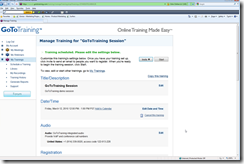 Once you set up the session details, you can edit the course itself. As you have your course content compiled (offline of course) it’s an easy process to upload and define what course materials apply to a session. You can define what tests you may want to include, what polls you might want to have, etc.
Once you set up the session details, you can edit the course itself. As you have your course content compiled (offline of course) it’s an easy process to upload and define what course materials apply to a session. You can define what tests you may want to include, what polls you might want to have, etc.
Register Participants
Adding the registration page is easy and you can define what info you want attendees to enter. And once people register, all the work in compiling attendee lists etc is done behind the scenes for you. No ore typing up lists. Reminders can be set up easily. If you need them to do a pre-test, set that up and it’s arranged automatically. Cool.
Predefined fields or custom fields are available to make registration suit you and your organisation. Make it simple or comprehensive for people to register. Ask pre=condition questions. Arrange tests, opinion polls, have them review material whatever. You control it here.
Registration is instantly online. People are either directed to a webpage or you can insert a link to the page in an email invitation (which can be automagically sent!). This is what the participant might see when they arrive at the registration page. All the info is seamlessly blended in the backend for you.
Go To Training then confirms the registration of the delegate for you. It delivers a confirmation page and you can control what is included. They get instructions on how to join the session, what to do beforehand and where to go for questions. If you want to do some pre-work, let them know here!
Course Listing
In Go To Training you build a Course Catalogue which is available to people to see which course to enrol in. Ideal for compliance training, accreditation courses, CPD offerings and general course options available. You can set up a series of sessions or include everything you’ve got!
Content
In your Admin Control Panel one of your menu items is Library. This is where you store your course content items. These can be anything you can put online – PDF files, PPT slides, Audio, Video, Word docs, Web Links, Whatever. GTT has a storage limit of 2gb per ‘trainer’ registered 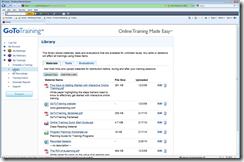 under the Account. So if you have trainers in the account you get 10gb. That’s a fair whack of storage (unless you use lots of audio and video which will suck it up quickly!). All or any of this material can be made available to attendees Pre-course, During course or Post course – as determined by you. Tests and Evaluations you design are included in separate tabs. You can only upload 300mb each time you upload but so long as you don’t go over your 2gb limit you’re sweet. If you think you will go over your limit you may want to load audio and video elsewhere and just put the link to them in the Library.
under the Account. So if you have trainers in the account you get 10gb. That’s a fair whack of storage (unless you use lots of audio and video which will suck it up quickly!). All or any of this material can be made available to attendees Pre-course, During course or Post course – as determined by you. Tests and Evaluations you design are included in separate tabs. You can only upload 300mb each time you upload but so long as you don’t go over your 2gb limit you’re sweet. If you think you will go over your limit you may want to load audio and video elsewhere and just put the link to them in the Library.
Tests
Sample test pre course. Tests can be made available pre/post or during … or all three! You can set up multiple choice, short answer, long answer, true/false. Each test can have up to 25 questions. You can set a series of tests for a session. You can decide if you want to give participants the right answers after scoring, give them their scores, or not. It’s a reasonably flexible test system.
Reports
Under the Reports menu item, there are three categories of reports 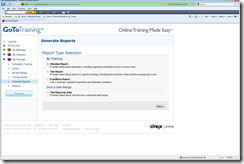 Attendee, Tests and Evaluations. The inbuilt reports are very accessible and the option to choose a date range is great. If you notice a particular question in a test is not getting the right answers you can review what’s changed and tweak your course or test to hit the mark better. It may be the question is clear to you but not the participants.
Attendee, Tests and Evaluations. The inbuilt reports are very accessible and the option to choose a date range is great. If you notice a particular question in a test is not getting the right answers you can review what’s changed and tweak your course or test to hit the mark better. It may be the question is clear to you but not the participants.
Summary of GoToTraining
Overall, the Key Benefits of Go To Training are these:
- ease of use, especially if you are familiar with webinar technology
- flexibility in modifying, adding and scheduling content and sessions
- frequency of training delivery unlimited
- reach more people, especially those who geographically miss out on training
- deliver engaging training and monitor attention/interactivity
- save on training costs – facility costs, admin costs, travel costs and more
- enable learning even if people miss the session
Online learning as we all know is not the be-all and end-all of delivering training. It will never replace face to face learning just as recruitment technology hasn’t replaced the need for face to face interviews. What online learning does is enable more people to access learning who were limited before. It enables learning to be delivered in time frames that suit the learner. It enables learners to focus on the interactivity and content rather than the admin to support the learning. So it is a great adjunct to existing training options and in some cases may be the major training delivery mode for regional staff. The product offerings in online delivery keeps getting better and GoToTraining is a terrific extension that integrates e-learning within the constraints of the product itself. It doesn’t have all the bells and whistles that a dedicated e-learning tool may have but it sure is a great solution for those who don’t have the infrastructure or resources to build a dedicated LMS.
Get a Trial of Go To Training
Want to have a go? Get a free 30 day trial. Just hop online and try it out. You have to give all your details and Citrix will call you/email to make arrangements. Sign up for the trial or hopefully this review will give you enough to go on for now. Click here for the trial.